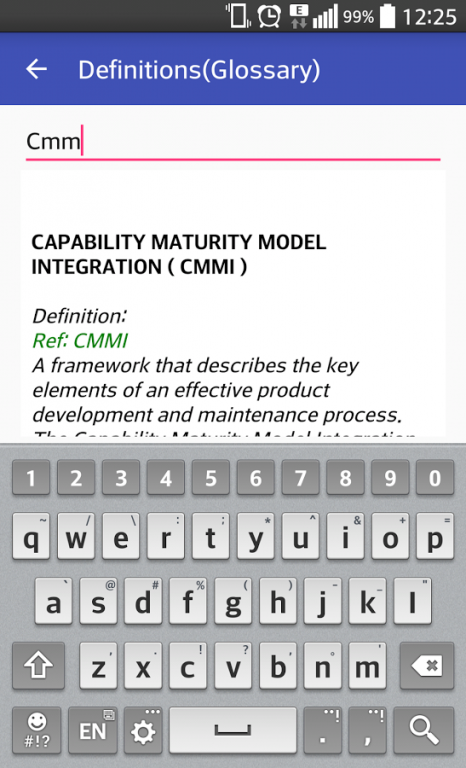ISTQB Challenger 1.2
Free Version
Publisher Description
The ISTQB (officially founded as an International Testing Qualifications Board in Edinburgh in November 2002.) is responsible for providing the ISTQB Certified Tester. Indian Testing Board (ITB) is the ISTQB approved national board for India. ITB is responsible for the "ISTQB-Certified-Tester" Certification in India. The contents of each syllabus are taught as courses by training providers, which have been accredited by ITB.
This application helps ISTQB foundation certificate aspirants to practice and get examination related information (e.g. Exam dates, Exam procedure and Syllabus) from http://istqb.in site.
This has ISTQB Glossary V 3.0 (from istqb.org/ for free download).
This application doesn't need internet connectivity except for connecting to connecting to ISTQB sites and advertisements.
Currently question database has 200+ questions. More questions would be made available later.
If any discrepancy found (typo, wrong answers) or any clarification required then please mail us at svadeveloper@gmail.com.
Important note: It is strictly prohibited to use this application and contents in Live exam.
About ISTQB Challenger
ISTQB Challenger is a free app for Android published in the Teaching & Training Tools list of apps, part of Education.
The company that develops ISTQB Challenger is SVA Developer. The latest version released by its developer is 1.2.
To install ISTQB Challenger on your Android device, just click the green Continue To App button above to start the installation process. The app is listed on our website since 2016-04-04 and was downloaded 22 times. We have already checked if the download link is safe, however for your own protection we recommend that you scan the downloaded app with your antivirus. Your antivirus may detect the ISTQB Challenger as malware as malware if the download link to com.test.ssa.ttt is broken.
How to install ISTQB Challenger on your Android device:
- Click on the Continue To App button on our website. This will redirect you to Google Play.
- Once the ISTQB Challenger is shown in the Google Play listing of your Android device, you can start its download and installation. Tap on the Install button located below the search bar and to the right of the app icon.
- A pop-up window with the permissions required by ISTQB Challenger will be shown. Click on Accept to continue the process.
- ISTQB Challenger will be downloaded onto your device, displaying a progress. Once the download completes, the installation will start and you'll get a notification after the installation is finished.